
Locking Classes - Lock and Unlock Classes while Classifying
published: 04.05.2022
Locking and Unlocking Classes
1 Locking and Unlocking Single Classes
The Locking classes feature can make the classification process more efficient. If point clouds were uploaded pre-classified these existing classification can be locked to not overwrite them. During the classification process, it can be very helpful to lock the classification progress while doing new classification commands.
For example once the Ground was classified in a point cloud, it can be locked to quickly classify vegetation with the polygon tool.
Locking classes option is available for every user and can be used in combination with the 3 classification tools (Segment Selector, Polygon Lasse, 3D Bounding Box). Just open any cloud in the Viewer and start labeling it. Then click the Lock symbol nearby the classes that you'd like to lock, then choose another class and start labeling the objects without overwriting already made classifications.
In the example below Ground and Transmission Tower were already classified and class locking can be used to easily classify the Power Wires.

On the second screenshot you can see the classification process. The classes Ground and Transmission Tower are locked and Wires can be classified with the polygon tool.
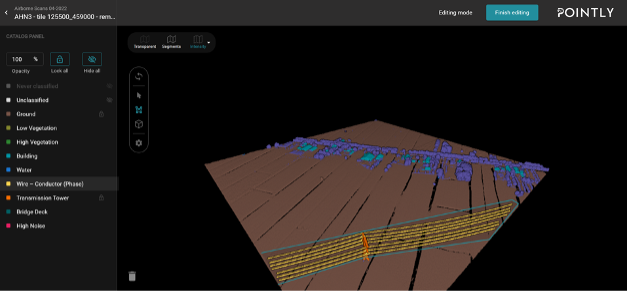
As a result Wires are successfully labeled, while the Transmission Tower and Ground remain untouched.
To unlock the class click the same Lock symbol.
Good to know: You can still classify with a locked class.
2 Locking All Classes
Also, there is an option to lock all classes at once. You can do it by pressing Lock all button which is placed between Opacity and Hide all.
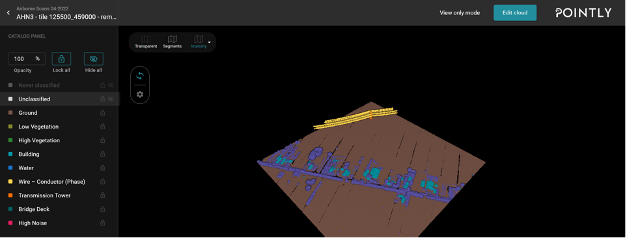
This feature can be used when you want to lock all classes and only unlock one. This can be useful to do specific corrections or to reclassify a complete class.
You can also lock all classes except Unclassified to fix all previous classifications.
Keep in mind that classes become unlocked after the page is reloaded, so be careful when you start to classify the cloud again.
Pointly – Point out what matters.

Pointly is an intelligent, cloud-based software solution to manage and classify 3D point clouds – faster and more precise than ever before.
With Pointly Services you can get on-demand advanced 3D point cloud solutions tailormade for you.

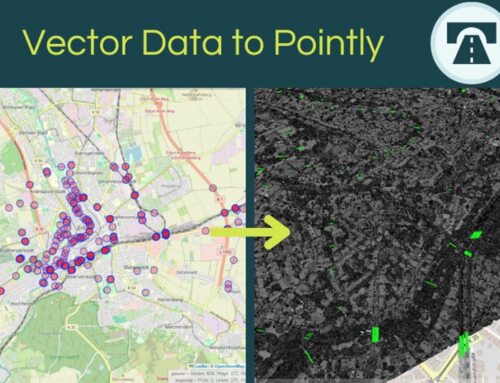
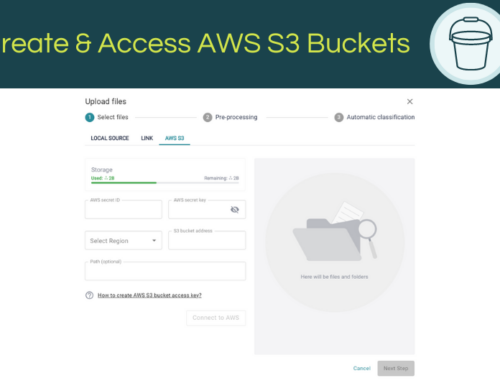

Leave A Comment