POINTLY PRICING
highly efficient point cloud classification
at an unbeatable price
highly efficient point cloud classification at an unbeatable price
Unsure which Account to choose? Contact us for further information or custom conditions for large projects.
Select quarterly or yearly payments for attractive discounts:
Professional S
- ✓ All Pointly Features
- ✓ Unlimited Projects
- ✓ 500 MPoints Storage
- equals ~ 12 GB LAS
Professional M
- ✓ All Pointly Features
- ✓ Unlimited Projects
- ✓ 5.000 MPoints Storage
- equals ~ 125 GB LAS
Enterprise
- ✓ All Pointly Features
- ✓ Unlimited Projects
- ✓ Variable Storage
- Best for large projects
Annotator
- ✓ Access to shared Projects
- ✓ Classify, review and export
- ! Only in combination with
a Professional Account
Professional S
- ✓ All Pointly Features
- ✓ Unlimited Projects
- ✓ 500 MPoints Storage
- equals ~ 12 GB LAS
Professional M
- ✓ All Pointly Features
- ✓ Unlimited Projects
- ✓ 5.000 MPoints Storage
- equals ~ 125 GB LAS
Enterprise
- ✓ All Pointly Features
- ✓ Unlimited Projects
- ✓ Variable Storage
- Best for large projects
Annotator
- ✓ Access to shared Projects
- ✓ Classify, review and export
- ! Only in combination with
a Professional Account
Professional S
- ✓ All Pointly Features
- ✓ Unlimited Projects
- ✓ 500 MPoints Storage
- equals ~ 12 GB LAS
Professional M
- ✓ All Pointly Features
- ✓ Unlimited Projects
- ✓ 5.000 MPoints Storage
- equals ~ 125 GB LAS
Enterprise
- ✓ All Pointly Features
- ✓ Unlimited Projects
- ✓ Variable Storage
- Best for large projects
Annotator
- ✓ Access to shared Projects
- ✓ Classify, review and export
- ! Only in combination with
a Professional Account
*To upgrade to a paid subscription, you may login or sign up for a Free Account first and can proceed with the upgrade process directly within the Pointly platform.
**All prices excl. taxes, all offers shown are intended for companies
Cancellation date: two weeks before your subscription renewal
1 MPoint = 1,000,000 points
Every month the point cloud upload is limited to the storage size (e.g., for Professional S with 500 MPoints storage, every month up to 500 MPoints of new data can be uploaded)
Are you the owner
of your data?
Happy to share? Awesome!
Get started for free.
Do you want to test the incredible possibilities that Pointly offers you without any risk or obligation?
Then simply sign up for a Free Account. (3 point clouds with max. 15MPoints, exports are disabled)
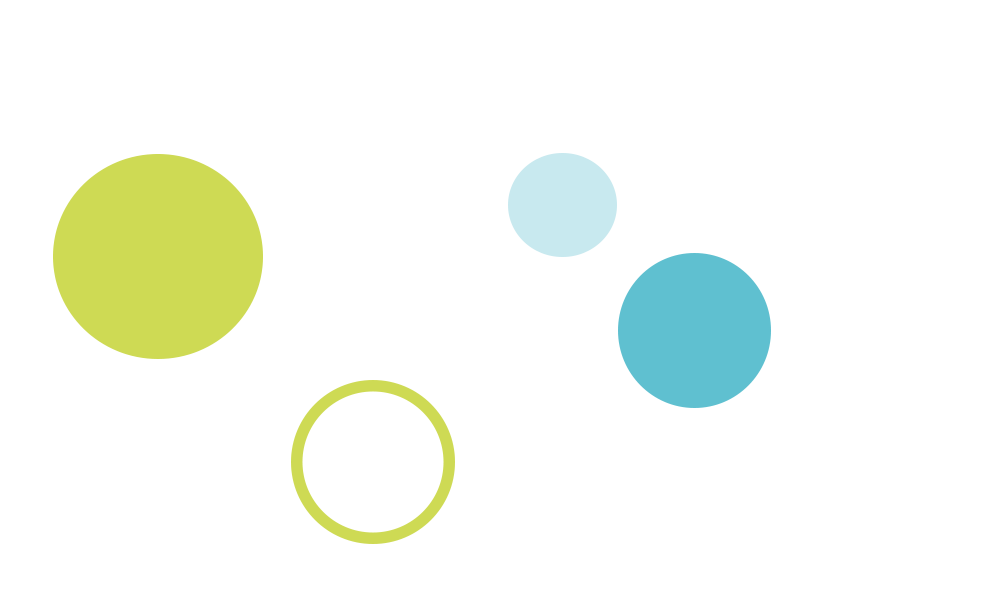
Incentives for academics and research.
Are you employed at a university, school, or other educational facility and would like to use Pointly for research purposes?
Contact us to discuss how we can help you achieve your goals!
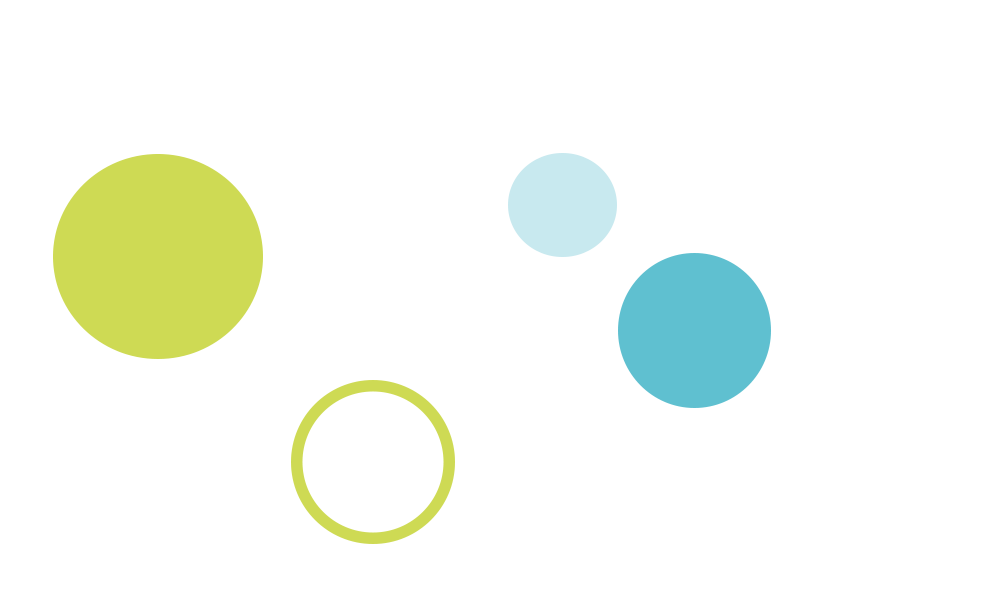
FAQ.
FAQ.

