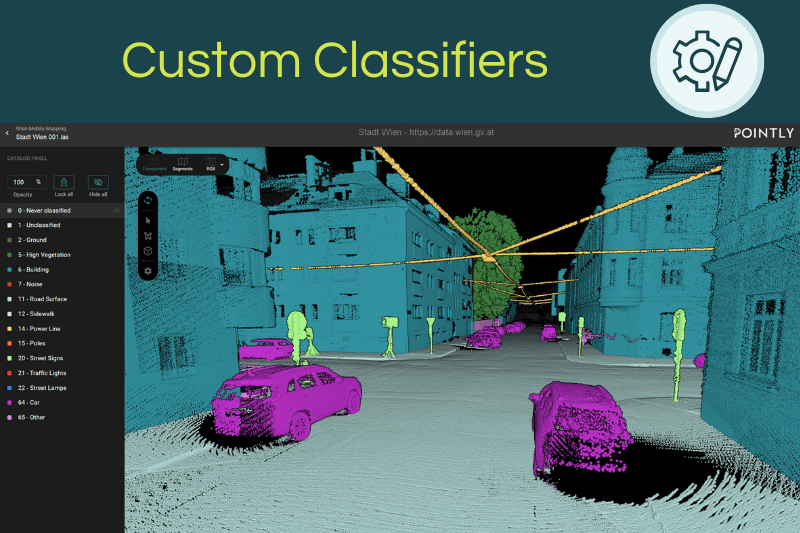
Pointly Point Cloud Custom Classifiers
published: 18.11.2022
Do you have a specific use case and need to work with a certain type of point cloud data, with a special interest in a select group of object classes? While you could manually label your point cloud, it is more efficient to train an algorithm for the task - this is where our Custom Classifiers come into play. Learn how they work and in which way you profit from them in this blog post.
What is a Point Cloud Custom Classifier?
A Custom Classifier is trained with the help of AI to automatically detect object classes, thus streamlining the process of point cloud classification. This model can be constantly improved through a machine learning workflow using artificial intelligence within neural networks. As the name already implies, this type of service is tailor-made for your specific use case: If you constantly need to map certain object classes within your point cloud data, we can work on just the right custom trainable classifier for you.
How is a Point Cloud Custom Classifier trained?
In order to reach the required classification in mere hours (compared to the several days with manual annotation), point cloud custom classification builds on deep learning. Through successive input of training data, the AI progressively learns to detect the desired classes on its own with high accuracy. There are 2 ways to train a point cloud custom classifier:
- An already trained Standard Classifier is optimized towards your needs through transfer learning. Through this method, one uses algorithms trained for similar data types with slightly different project requirements.
- A very own classifier with completely customizable classes is trained from scratch and optimized towards your data specifications. The algorithm progressively gets more accurate through repeated learning with an elaborate AI workflow.
Training Point Cloud Custom Classifiers through AI Workflow Automation
Training a point cloud custom classifier for your specific use case is an initial time investment, as the artificial intelligence workflow requires manual corrections for faster optimizations. Yet, after a certain amount of manual input at the beginning, the precise automation saves you time as well as resources by taking over repetitive tasks for you.
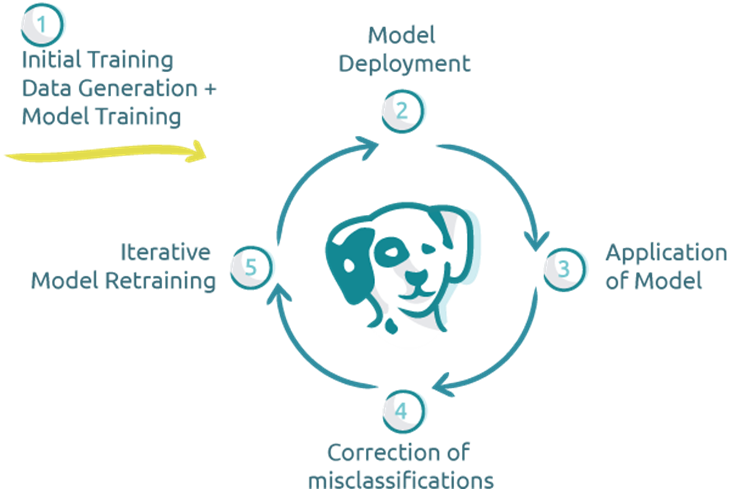
The iterative training model creates more precise output with each cycle
In the first phase you upload your sample data and we will divide it into several training batches. Afterwards, the point clouds need manual classification. Taking an iterative approach with several batches helps to evaluate how the performance of the classifier increases with additional input. This way, we can also generate the training data more efficiently with every batch.
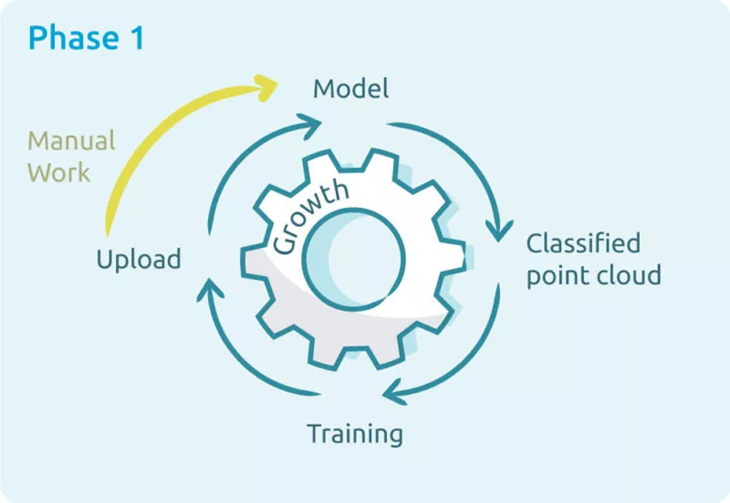
While you initially have to help the point cloud custom classifier manually...
After enough input data, the custom model is able to automate the labelling process. In the second phase you merely need to make some manual corrections to further increase the accuracy of your point cloud custom classifier. Building on reinforcement learning, this cycle is repeated several times, increasing the quality of the output your point cloud custom classifier provides. Each repetition requires fewer manual corrections, until the classifier is robustly trained for automatic point cloud segmentation.

...it steadily improves, until it is efficiently able to automatically tag your point cloud data.
How do I generate training data for my Custom Classifier?
- In order to create training data, you first need a dataset that contains the elements of your specific use case. It should thus feature the objects you frequently need to identify for your use case.
- Next to labelling the point cloud yourself, Pointly also offers to manage the creation of input data for the AI workflow.
- If you already possess a classified dataset, you can use it to get a jumpstart in training your point cloud custom classifier.
Interested in optimizing your labelling work with our point cloud services? Get in touch with us and fill out this form for Point Cloud Custom Classifiers.
How do I use a Point Cloud Custom Classifier?
Creating a point cloud custom classifier is possible with a Professional Pointly subscription. The training process is a cooperative effort, therefore we offer personal consultation sessions with our AI experts, as well as frequent analyses, evaluations, and reports.
- Start with a customized class catalog containing the objects you want to automatically label, then link it to a new project.

Gather all the relevant object classes for your customized classifier
2. Upload your LAS or LAZ file into the Pointly platform.
3. Classify the data with a Standard Classifier that is close to the results you desire and manually optimize the output – or let Pointly manage the creation of training data.
4. We train the Point Cloud Custom Classifier through an AI workflow and add it to your account.
5. Classify point clouds using your trained model when uploading new projects, by picking your Point Cloud Custom Classifier under “Select Classifier”
How long does it take to train a Point Cloud Custom Classifier?
While the actual duration depends on the use case and desired performance, 5 to 15 days of labeling work provide a solid first Proof of Concept. At this state, the classification model usually serves as a preview of the potential of the AI workflow yet needs more time to hone its precision. The training iterations only take a few days while the first iteration might need a few extra days to optimize for the specific dataset.
Want to get notified about upcoming Pointly features and relevant news surrounding our 3D point cloud custom classification software? Subscribe to our newsletter and follow us on LinkedIn to learn about updates and more!
Pointly – Point out what matters.

Pointly is an intelligent, cloud-based software solution to manage and classify 3D point clouds – faster and more precise than ever before.
With Pointly Services you can get on-demand advanced 3D point cloud solutions tailormade for you.



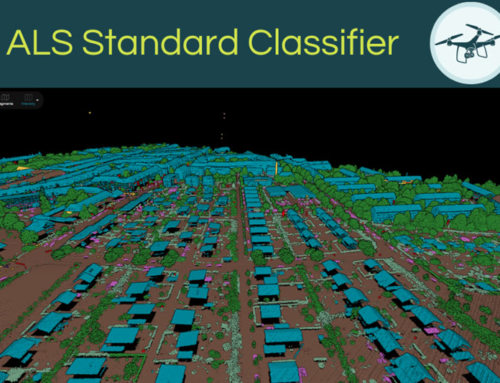
Leave A Comment