
How to get started with Pointly
plus 5 useful hacks
published: 28.08.2020
updated: 27.10.2020
Want to use our intelligent, cloud-based software, but don’t know how to get started? Then you’re in the right place. In this article, we will provide you with information on different account types and sum up the most important tools and features of Pointly. Make sure to read it till the end to get some useful hacks!
Choose the account which meets your needs
In order to try out Pointly, register here with a free account. If you are interested in having more benefits, don’t hesitate to contact us at Sales@pointly.ai to open a Professional Account. You can also visit Pointly Pricing for further Packages and Pricing info.
If you’re employed at a university, school or other educational facility and would like to use Pointly for research purposes, get in touch to discuss a possible cooperation.
Let’s move on to the next part – classification! To give insights into how Pointly accelerates this task, we prepared a short video for you.
[0:00 – 1:35] – in the beginning you can find out more about adding label catalogs and classes in projects. It is possible to create customized label catalogs but you can also make use of the standard set of ASPRS classifications.
[1:36 – 5:25] – next, you can see Pointly and its best features in action – different views and intelligent selection tools which make labeling faster and more efficient.
[5:26 – 5:42] – after you’ve finished classifying the point cloud, you can export it to the .las/.laz format and download the file. As easy as that!
Maximize Pointly’s potential with 5 useful hacks
Of course, learning by doing is a useful strategy when trying out new software. Nevertheless, we want to share with you 5 great hacks for using Pointly.
1. Use .las or .laz as a file type
Pointly processes lidar, photogrammetric or otherwise generated point clouds. However, they need to be in .las or .laz format. If that’s not the case, don’t worry! Check our Blog for guidance on how to convert your files into .las/.laz. After uploading the file, wait 2-3 minutes until the status shows ‘ready’ and if you don’t see any change, refresh the page.
2. Choose the right segment scale
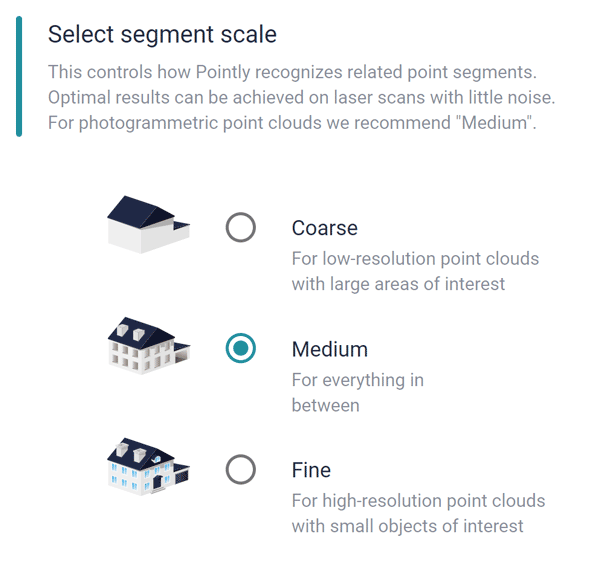
You can choose between different file scales (coarse, medium, fine) to get the best results of your cloud points. The different degrees of segment granularity are adjusted to various point cloud types and resolutions. That way you can select large swathes of ground with one click and small objects like street signs with the next. Good to know, your point clouds will be available in their full resolution without compression.
3. Try out 3 different views
- Original – this view allows you to display the RGB information in the point cloud if it’s present.
- Segments – it shows you the pre-processed segments generated by Pointly.
- Transparent – can be used to hide or highlight selected classes and gives you the possibility to focus on the objects which matter for your use case.
4. How to work with the polygon lasso tool

The Pointly’s segment tool will do most of the heavy lifting when it’s come to fast and efficient labeling. As an alternative, you can use the polygon tool wherever you wish to adapt the segments.
An important hint: after selecting the area with the polygon lasso tool, you need to click with the right mouse button in order to finish your selection.
5. Classify tricky objects with the 3D Bounding Box
With this versatile tool you can control the selection depth. Thus, you’ll be able to classify objects which are really close to other objects or which need to be separated in space.
Quick tip: Finish your selection by clicking on the right mouse button.
Pointly – Point out what matters.

Pointly is an intelligent, cloud-based software solution to manage and classify 3D point clouds – faster and more precise than ever before.
With Pointly Services you can get on-demand advanced 3D point cloud solutions tailormade for you.


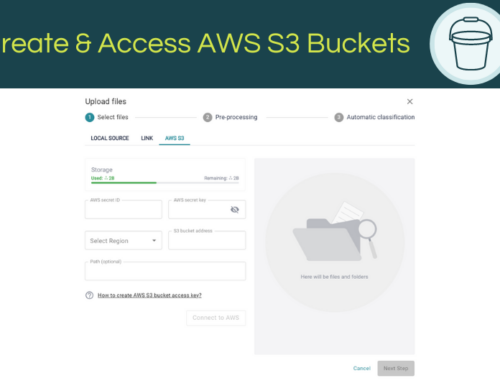


Leave A Comment